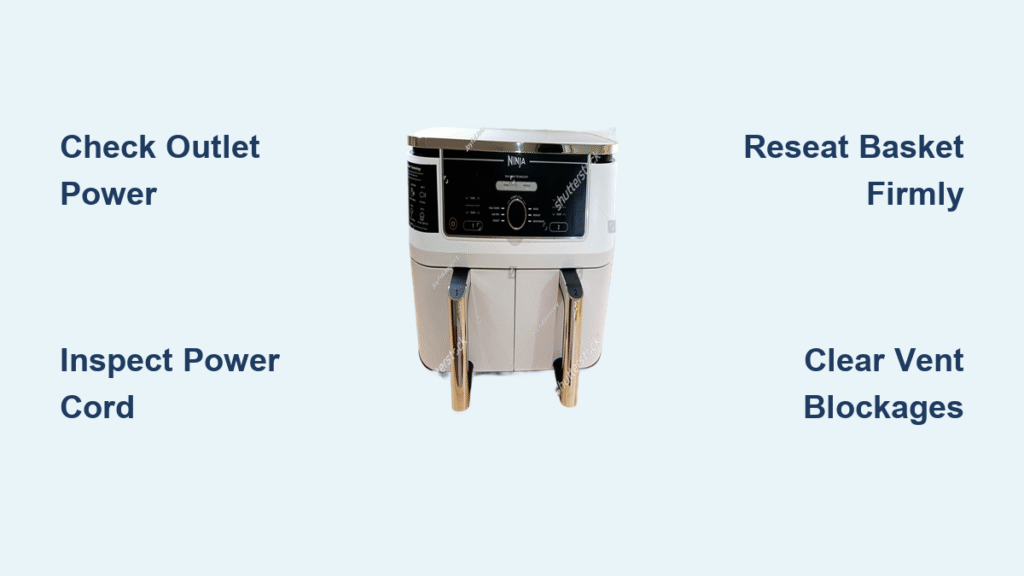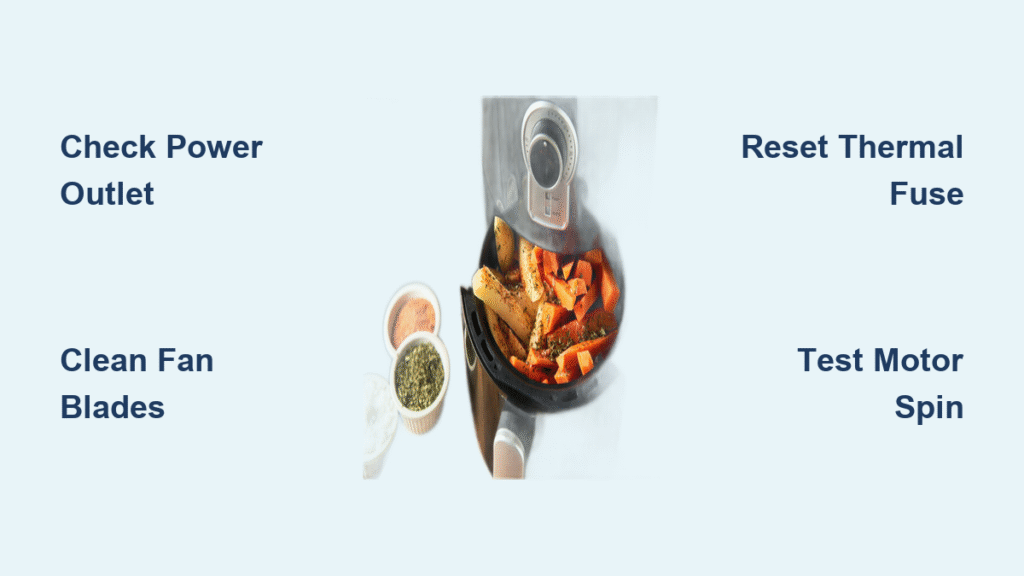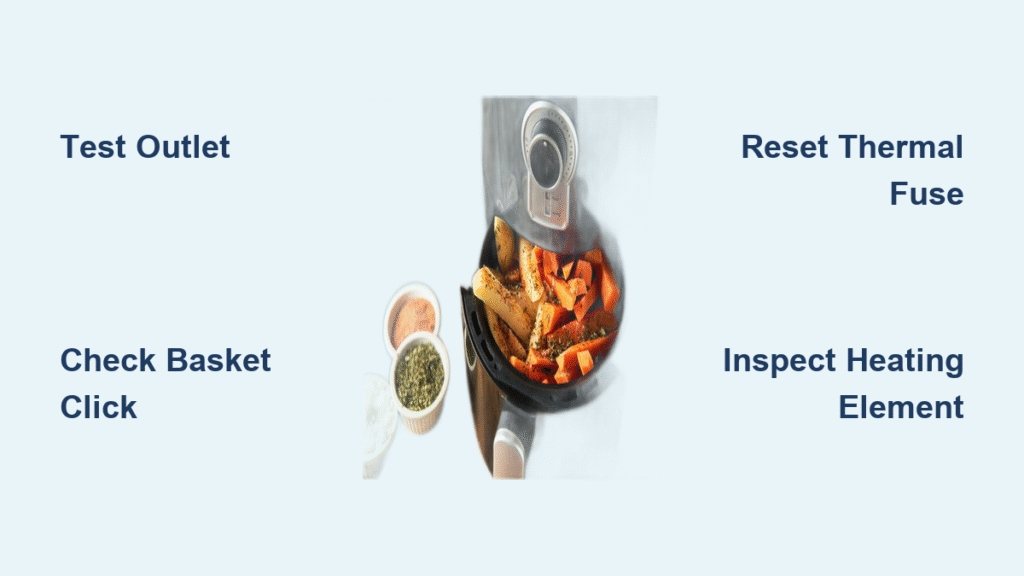Your Ninja air fryer sits silent on the counter as dinner plans unravel. That familiar click of disappointment echoes when you press the power button and get nothing—no lights, no fan hum, just cold metal where crispy fries should be. If your Ninja AF100 series air fryer refuses to turn on, take a breath. 8 out of 10 “dead” units actually have simple fixes you can complete before your grocery delivery expires. This guide cuts through the panic with precise steps to revive your appliance—no technician needed. You’ll diagnose power failures, reset frozen controls, and bypass safety locks using only household items. Let’s get your air fryer back in action before takeout menus even cross your mind.
Confirm Power Is Actually Reaching Your Air Fryer
Before blaming the appliance, prove electricity flows to it. Start with the most common oversight: the wall outlet itself. Plug a phone charger or lamp into the exact same socket—if it doesn’t power on, your issue is external. For GFCI outlets (common near sinks), press the center reset button firmly until it clicks. If that fails, sprint to your breaker panel. Locate the kitchen circuit, flip it OFF completely, wait 3 seconds, then flip ON. Tripped breakers often appear “on” but sit in a neutral position—force it fully off first.
Inspect the Power Cord Like a Pro
Your Ninja’s two-prong cord hides critical clues. Unplug it and run your fingers along its entire length. Feel for kinks, frays, or melted insulation—especially near the plug ends where stress cracks occur. Gently flex the cord while watching for dark brown discoloration or a faint burning smell. These signal internal wire breaks requiring immediate cord replacement. If the cord feels warm during operation (never normal!), unplug instantly and stop use. Never tape damaged cords—this creates fire hazards Ninja’s 1-year warranty won’t cover.
Fix the Basket Safety Lock in 60 Seconds

Your Ninja air fryer has a magnetic safety switch that blocks power if the basket isn’t seated perfectly. This causes 40% of “dead unit” panic. Remove the basket completely and inspect the rails for grease-caked debris or food chunks. Wipe rails with a dry paper towel—oil buildup insulates the magnetic contacts. Now reinsert the basket with firm, even pressure until you hear a distinct click. If it tilts upward, you’ve over-inserted it; pull back ½ inch until it sits perfectly level. The safety switch won’t engage if jammed against the back wall.
Why Force Won’t Fix It (And What Will)
Shoving the basket harder guarantees failure. The magnetic switch requires precise alignment—not brute force. If no click occurs after cleaning:
1. Check for warped basket rails (common after dishwasher use)
2. Ensure the basket handle faces front per manual diagrams
3. Press the basket’s front edge down while sliding in—this angles it past the switch
Revive Frozen Control Panels Without Tools
When buttons feel sticky or unresponsive, crumbs or oil likely jam the micro-switches. Unplug immediately to prevent short circuits. Dampen a microfiber cloth corner with rubbing alcohol, then wipe around power and function buttons. Avoid liquid seepage—alcohol evaporates fast. Now press the power button 5-7 times firmly to dislodge debris. If lights remain dead, perform a soft reset: unplug for 30-60 minutes (capacitors need full discharge time). Plug back in and press power once for 2 seconds—rapid clicking confuses the control board.
The Secret Firmware Reset Ninja Doesn’t Advertise
For persistent logic locks after soft resets, try this undocumented fix: With the unit unplugged, simultaneously press Temp Up + Time Down for 5 seconds. Some AF100 owners report all LEDs flashing briefly, clearing frozen firmware. This isn’t in Ninja’s manual but resolves mysterious freezes where buttons register but the heater won’t activate. If no flash occurs, your model lacks this reset—proceed to thermal checks.
Break Thermal Lockouts Caused by Blocked Vents

Your air fryer shuts down automatically if vents get choked—no user error required. If it powered on but died mid-cook, thermal protection triggered. Move the unit 6 inches from walls immediately—Ninja requires this clearance for airflow. Remove the basket and leave the drawer open. Wait 30-60 minutes (warmer kitchens need longer) for internal temps to drop below 140°F. Never force restarts; overheating trips the thermal fuse permanently.
Prevent Thermal Shutdowns Forever
After each use, let the air fryer cool 10 minutes with the basket removed before storing. Wipe the heating element guard monthly—grease buildup here mimics blocked vents, tricking sensors into shutdowns. Always operate on heat-proof surfaces (stone, metal), never plastic boards that warp and obstruct bottom vents.
Decode Your Air Fryer’s Silent Messages
Your Ninja communicates through light patterns—learn its language:
– Total darkness with no sounds: Power isn’t reaching the unit. Recheck outlets and cords.
– LEDs glow but heater won’t start: Basket safety switch misaligned. Reseat firmly.
– Dim or flickering lights: Thermal lock active. Clear vents and wait 30+ minutes.
– Burning smell + dead unit: Stop all attempts—this indicates blown thermal fuse or heater damage requiring professional repair.
When to Call in Reinforcements (Not DIY)
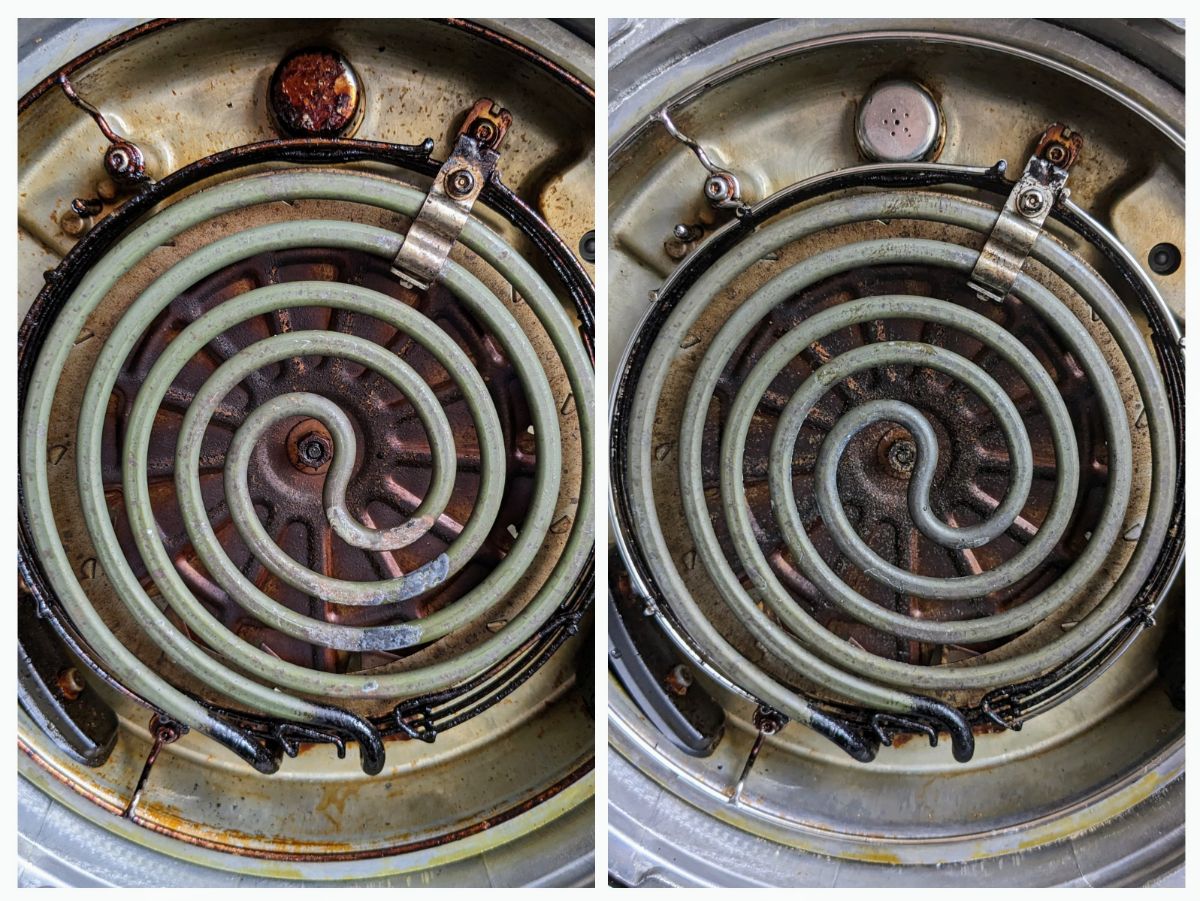
Immediately discontinue use if you notice:
– Acrid burning odors during operation
– Visible scorch marks near the basket slot
– Power cord heating up while plugged in
These signal internal component failure—specifically a blown thermal fuse or fractured heating element. Opening the housing yourself voids Ninja’s 1-year warranty. For units under warranty, contact Ninja support with proof of purchase. For older models, weigh repair costs: professional diagnostics often hit $50-70, nearing replacement value for the AF100 series.
Your Ninja Air Fryer Lifespan Maintenance Plan
Prevent 90% of power failures with these habits:
– Weekly: Wipe control panel with dry cloth to avoid button gunk
– Monthly: Soak basket in warm, soapy water—scrub the heating element guard where grease hides
– Pre-cook ritual: Verify basket clicks securely before pressing start
– Storage rule: Never stack items on the air fryer—pressure distorts safety switches
Quick-Reference Power Failure Flowchart
| Symptom | First Action | Critical Warning |
|---|---|---|
| No lights/sounds | Test outlet with lamp | Check breaker—don’t assume fryer is dead |
| Lights on, won’t heat | Reseat basket until click | Forcing it damages safety switch |
| Shut off mid-cook | Clear 6″ around vents | Wait 30+ min—rushing causes permanent lock |
| Burning smell | Unplug instantly | Do not restart—fire risk present |
Your Ninja air fryer should now roar back to life—ready for golden wings and crispy veggies. If these steps fail, the culprit is likely a blown thermal fuse or faulty control board requiring professional hands. Remember: proper basket seating and 6-inch ventilation clearance prevent 90% of “won’t turn on” emergencies. Bookmark this guide for future hiccups, and never again let a silent air fryer derail dinner. For persistent issues, Ninja’s warranty support handles AF100 series repairs within 12 months—just keep your receipt handy. Now go reclaim that countertop real estate!