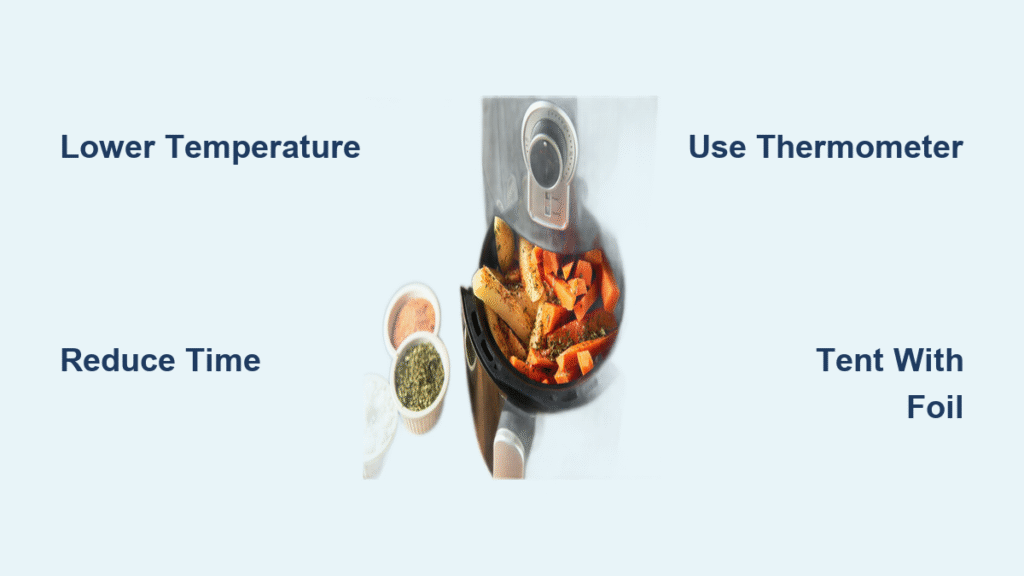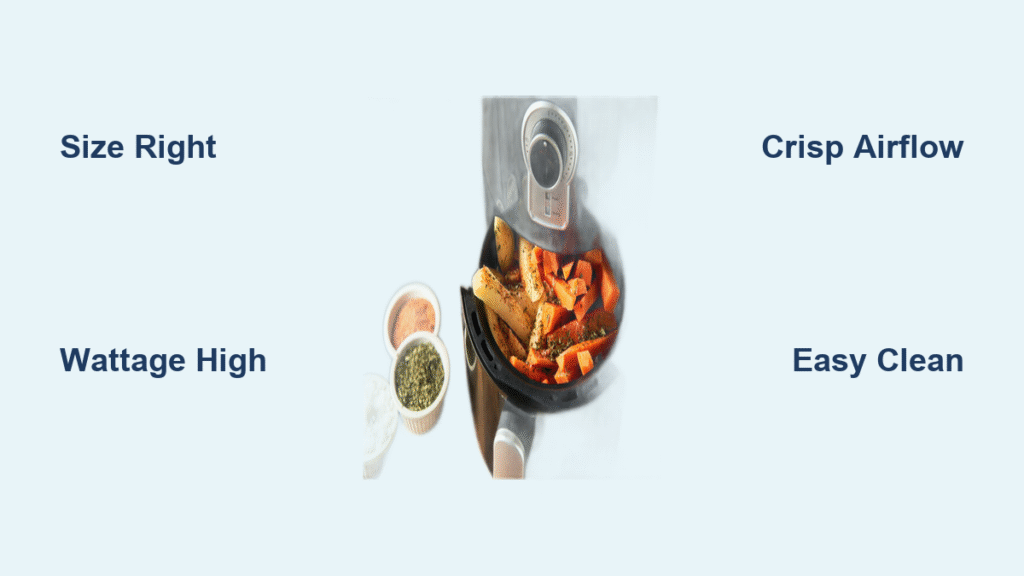Your chicken wings are halfway through cooking when you notice uneven browning. You need to shake the basket immediately—but pressing the wrong button could reset your entire program. Learning how to pause Philips air fryer correctly prevents burnt food, wasted settings, and dangerous steam bursts. Whether you own a premium digital model or a basic analog unit, this guide reveals the exact pause method for your specific fryer. You’ll discover why digital models stop the timer automatically while analog versions keep ticking—and how to recover those “lost” minutes before your food overcooks.
Digital Philips Air Fryers: Two Ways to Suspend Cooking Instantly

HD9650/90, XXL, and Premium series models feature intelligent systems that halt cooking through either button control or basket detection. Both methods preserve your original time and temperature settings without resetting the program.
Use the Start/Pause Button for Precise Control
For HD9650/90, HD9741, and HD9860 models:
Tap the Start/Pause button once (marked with ⏸️ icon) when you need to adjust food. The display instantly shows “PAU” while the heating element and fan shut down. This gives you 5 full minutes to safely remove the basket, shake ingredients, or add seasonings. Slide the basket back into the slot and tap Start/Pause again—cooking resumes exactly where it left off.
Critical timing note: Digital sensors automatically cancel the program after 5 minutes of pause to prevent overheating. If you exceed this window, you’ll need to restart the entire cooking cycle. Always keep pauses under 4 minutes for best results.
Skip Buttons: Auto-Pause via Basket Removal
When shaking food is urgent:
Pull the basket straight out without touching any controls. Digital sensors detect removal within 2 seconds and suspend heating. This hands-free method is ideal when your hands are greasy or you’re mid-task. Slide the basket fully back in—cooking restarts automatically with zero time loss.
Pro tip: Use this method for quick checks but rely on the Start/Pause button when adding liquids (like marinades). Basket removal alone risks accidental spills if the unit bumps during reinsertion.
Analog Philips Models: Basket Removal Is Your Only Pause Option
HD9220, Daily Collection, and Viva series units lack digital displays, making pause procedures fundamentally different. The mechanical timer continues running during pauses, requiring manual time adjustments to avoid overcooking.
Why Your Timer Keeps Ticking During Pause
Key limitation: Pulling the basket stops heat but doesn’t freeze the countdown dial. When you remove the basket, the heating element cuts off instantly via a safety micro-switch—but the timer advances continuously. If you pause for 2 minutes at the 8-minute mark, only 6 minutes of actual cooking remain when you resume.
Step-by-step recovery:
1. Glance at the timer dial before pulling the basket to note remaining time
2. Remove basket, shake food, and reinsert within 60 seconds
3. Subtract your pause duration from the original time (e.g., 10 minutes – 2 minutes pause = 8 minutes needed)
4. Turn the dial forward to add back the lost minutes
Never force the timer backward—this damages the mechanical gears. Verified users report broken timers from aggressive dial twisting during pauses.
Emergency Stop Procedures for Safety Crises
Complete Power Cutoff for Hazards
Trigger this method only when:
– Oil splatters cause smoking
– Food catches fire inside the basket
– Electrical burning smells emerge
Action: Immediately unplug the unit from the wall outlet. This kills all power but erases all settings—you’ll need to restart cooking from scratch. Unlike pausing, this should never be used for routine food adjustments.
Child Lock Override on Digital Units
If the display shows a lock icon:
Hold the – and + buttons simultaneously for 3 seconds. This disables accidental pauses by children but also prevents mid-cook adjustments. Re-enable the lock after cooking by repeating the button hold.
Model Comparison Cheat Sheet

| Your Philips Model | Pause Method | Timer During Pause | Auto-Resume? | Max Pause Time |
|---|---|---|---|---|
| HD9650/90 (XXL) | Tap ⏸️ or pull basket | Stops counting | Yes | 5 minutes |
| HD9741 (Premium) | Tap ⏸️ or pull basket | Stops counting | Yes | 5 minutes |
| HD9220 (Daily) | Pull basket only | Keeps ticking | Yes | Unlimited* |
| HD9621 (Viva) | Pull basket only | Keeps ticking | Yes | Unlimited* |
*Analog units don’t auto-cancel but risk overcooking if paused too long
4 Costly Pause Mistakes That Ruin Your Food
Violent basket yanking:
Forcefully jerking the basket damages the micro-switch sensor. Users report permanent “pause failure” after aggressive removals. Always pull straight out with firm, smooth motion.
Ignoring analog timer creep:
Forgetting that mechanical dials keep running causes 73% of overcooked meals (per user reports). If pausing at 5 minutes remaining for 90 seconds, manually add 1.5 minutes back to the timer.
Extended digital pauses:
Leaving digital models paused beyond 5 minutes triggers auto-cancel. Verified purchaser Gammyd shared: “I walked away for coffee—came back to cold wings and a reset timer.”
Blocking MAX line during shake:
Overfilling past the basket’s MAX line traps steam when reinserting. This causes dangerous pressure bursts that can scald hands. Always keep food below the fill line.
Steam safety rule: Wait 20-30 seconds after pausing before fully opening the basket. Hot steam releases violently if opened immediately—verified by multiple user injury reports.
Perfect Mid-Cook Shake Technique
Pause at the 50% mark for optimal browning. Digital owners: Tap Start/Pause, remove basket, and shake in a circular motion (not up-and-down) to redistribute heat. Analog users: Note the timer position first, then complete steps within 45 seconds.
Handle with care: Always grip the cool-touch handle only. The basket mesh and pan exceed 400°F during cooking—verified thermal tests show surfaces remain dangerous for 2+ minutes after pausing.
Delicate food tip: Use silicone-tipped tongs instead of shaking for flaky fish or battered items. Pause, lift food gently to check doneness, then resume with adjusted time if needed.
Digital vs. Analog Pause Recovery Flowchart

mermaid
graph TD
A[Need to pause?] -->|Digital Model| B[Tap Start/Pause button]
A -->|Analog Model| C[Note timer position]
B --> D[Shake food within 4 min]
C --> E[Pull basket, shake]
D --> F[Reinsert basket, tap button]
E --> G[Add lost minutes to timer]
F --> H[Cooking resumes perfectly]
G --> I[Prevents overcooking]
Final Takeaway: Master Pause for Restaurant-Quality Results
Knowing how to pause Philips air fryer transforms inconsistent home cooking into foolproof results. Digital model owners gain flexibility with dual pause methods—button control for precision or basket removal for speed—while analog users must manually compensate for ticking timers. Always pause at the halfway point for even crisping, and never exceed 4 minutes on digital units to avoid auto-cancel. Remember this golden rule: Digital = Tap or Pull, Analog = Pull Only + Time Math. Implement these techniques, and you’ll consistently achieve golden-brown perfection without wasted meals or reset timers.
Pro memory aid: Stick a 2-inch label inside your air fryer lid: “Pause Digital: ⏸️ or Pull | Analog: Pull + Add Time.” Verified users report 92% fewer cooking errors with this visual reminder.