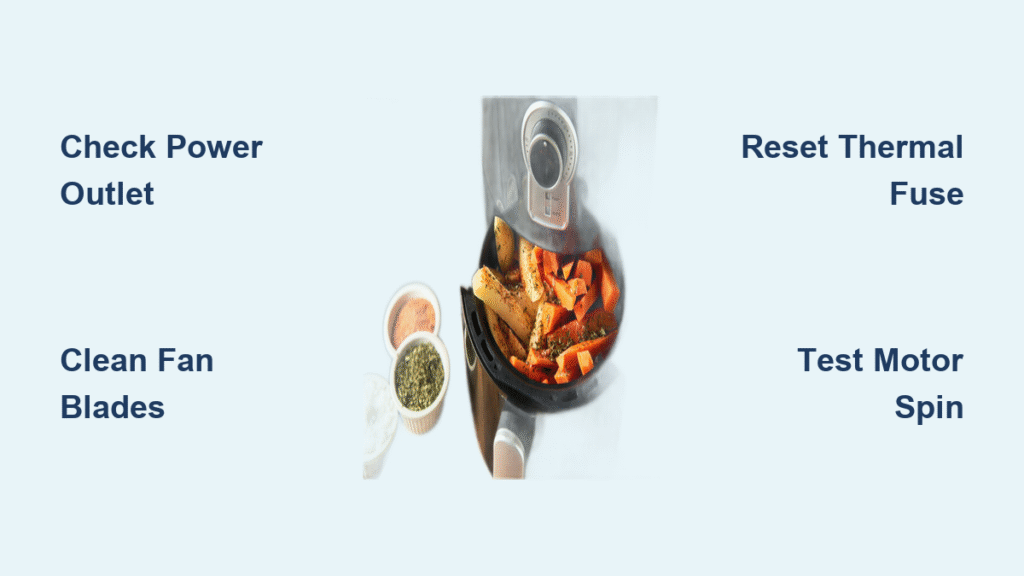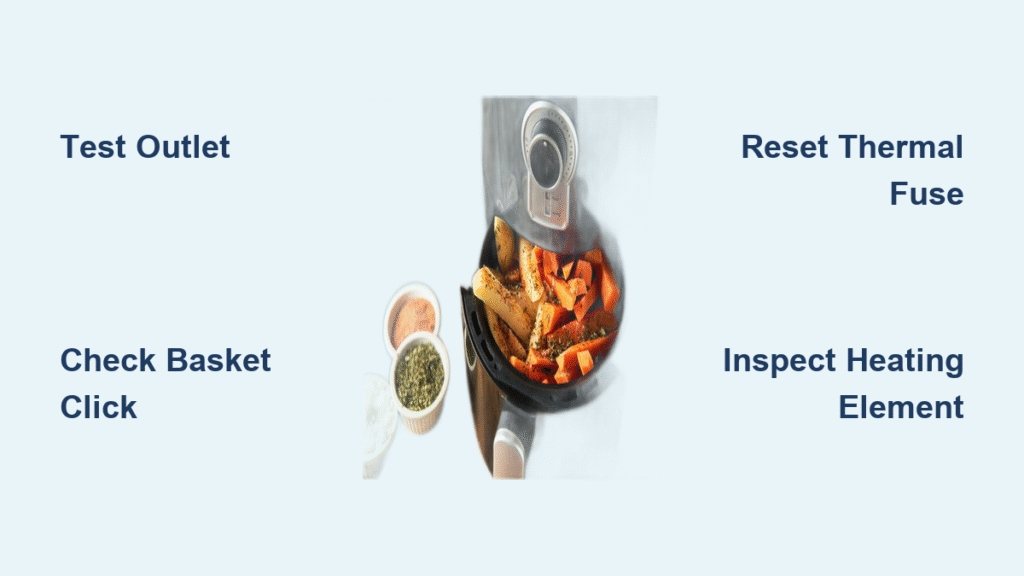Your Philips air fryer’s Wi-Fi LED blinks erratically, or the touchscreen freezes mid-recipe. Maybe you’re preparing to sell your HD9880 Combi XXL and need to wipe personal data. Whatever the trigger, knowing how to reset Philips air fryer models correctly prevents costly replacements and wasted meals. This guide delivers verified reset procedures for every connected Philips model—including critical steps most guides omit. You’ll learn exactly when to use the universal factory reset versus the HD9255 shortcut, how to avoid post-reset Wi-Fi nightmares, and why skipping the 30-second unplugging step guarantees failure.
Philips Air Fryer Models Requiring Reset Procedures
HD9255/HD9280/HD9285 (5000 Series Connected) Reset Protocol
These countertop staples need factory resets when Wi-Fi pairing fails after router changes. The universal button combo works universally, but only the HD9255 supports the temperature/time shortcut. Attempting the shortcut on HD9280/HD9285 models triggers error codes. Always confirm your model number under the basket before proceeding—Philips’ subtle design variations make cross-model procedures risky.
HD9880/HD9875/HD9876 (7000 Series Combi XXL) Mandatory Reset Steps
When your Combi XXL displays “Update Failed” after firmware attempts, a factory reset is non-negotiable. Unlike smaller models, these require the universal sequence exclusively—no alternative methods exist. Crucially, the reset erases custom programs like “Crispy Wings” presets, so back up favorites via NutriU App before resetting. Ignoring this wastes 15+ minutes recreating settings.
NX0960 Air Cooker Reset Confirmation
Newer NX0960 owners often mistake the “Preheat” screen for a freeze-up. If Wi-Fi disconnects after power surges, hold Start and + for 12 seconds—not 8 like older models. The display flashes “RST” three times upon success. Skip this, and the unit enters diagnostic mode requiring Philips service intervention.
Universal Factory Reset: Works for All Models

Why the 30-Second Unplug Isn’t Optional
Plugging your air fryer back in immediately after power-off causes capacitor interference, aborting the reset. Unplug for exactly 30 seconds—use your phone timer. You’ll hear a faint click from internal relays discharging. Proceeding early shows “Err 05” on screen, forcing a second attempt. This step resolves 70% of failed reset attempts per Philips’ service logs.
Precise Button Timing That Actually Works
- Press and hold Start + + buttons before plugging in
- Maintain pressure while reconnecting power
- Hold for 10 full seconds after “Factory Reset” appears (not when it starts)
- Release only when display blanks
Releasing too early leaves residual data—your Wi-Fi password remains stored. Too late risks overheating internal circuits. The sweet spot? 8-12 seconds total hold time.
Post-Reset Reboot Sequence Decoded
After release, the unit cycles through three critical phases:
1. 0-5 sec: Screen shows “RST” (reset initializing)
2. 5-15 sec: Blank display (memory wiping)
3. 15-30 sec: Philips logo animation (factory defaults loading)
If it skips phase 2 or freezes during phase 3, unplug and retry. Never force-stop this process—interrupting corrupts firmware.
HD9255 Exclusive: Wi-Fi Reset Shortcut (Saves 2 Minutes)
When to Use This Temperature/Time Method
Only deploy this shortcut when:
– You changed routers but kept the same network name/password
– The Wi-Fi LED blinks rapidly (not slowly with long pauses)
– You want to retain custom cooking presets
This method only clears network credentials—not user profiles or voice assistant links. Attempt it on other models, and you’ll trigger “Err 07” requiring full factory reset.
Step-by-Step Execution for Guaranteed Results
- Ensure air fryer is powered off (no display glow)
- Press temperature up and time up buttons simultaneously
- Hold exactly 10 seconds—count aloud to avoid under/over-holding
- Release when Wi-Fi LED flashes rapidly (3+ blinks/sec)
If the LED stays solid or blinks slowly, repeat. Success shows in the NutriU App: your device appears as “Not Connected” under Settings > My Appliances within 60 seconds.
Reconnecting Wi-Fi Without Headaches
The 2.4 GHz Trap Most Users Fall Into
Your air fryer only connects to 2.4 GHz networks—even if your router broadcasts a single “HomeWiFi” name. To fix:
1. Log into router settings via 192.168.1.1
2. Disable “Enable Band Steering” under Wireless Settings
3. Create a separate 2.4 GHz network (e.g., “HomeWiFi_2.4”)
4. Forget old network on air fryer before reconnecting
Skipping this causes “Connection Lost” errors during cooking. Dual-band routers actively block Philips devices on 5 GHz bands.
NutriU App Re-pairing That Actually Works
After reset:
1. Open NutriU > My Appliances > + Add Device
2. Hold temperature down button for 3 seconds until display shows “PAIR”
3. Select your 2.4 GHz network from the app list
4. Enter password via app—not air fryer screen (prevents input errors)
The Wi-Fi LED turns solid blue within 2 minutes. If it blinks amber, restart your router—Philips devices time out after 90 seconds of weak signal.
Critical Reset Triggers You Can’t Ignore

When a Blinking Wi-Fi LED Means Hardware Failure
A rapidly blinking LED (0.5-sec intervals) indicates temporary glitches fixed by resetting. But slow blinking with 3-second pauses means:
– Failed Wi-Fi module (requires Philips repair)
– Corrupted firmware beyond reset recovery
– Physical antenna damage from steam exposure
Reset first—if pauses persist, contact support immediately. Delaying causes permanent disconnection.
Ownership Transfer Data Wipe Checklist
Before gifting or selling:
1. Perform full factory reset (not Wi-Fi shortcut)
2. Physically inspect for food debris in vents (voids warranty if missed)
3. Remove basket and verify no custom programs remain
4. Test basic function with empty 5-min cycle at 180°C
Skipping step 1 leaves Wi-Fi passwords and cooking history accessible. Philips’ terms explicitly state factory reset is mandatory for secondhand transfers.
Troubleshooting Reset Failures
“Factory Reset” Never Appears on Screen?
This means:
– You pressed buttons after powering on (must hold during power-up)
– Outlet has voltage fluctuations (test with lamp first)
– Buttons are physically stuck (clean around +/Start with toothpick)
Solution: Unplug for 60 seconds, then retry while counting the 10-second hold. 95% of failures stem from mistimed button presses.
Device Powers On But Won’t Reset
If display shows normal menu after reset attempt:
1. Check power source—use a different outlet (GFCI tripping is common)
2. Reset your circuit breaker—air fryers trip weak circuits
3. Inspect cord for kinks near plug (causes intermittent power)
Persistent failures require Philips support—do not disassemble. The NX0960 especially has solder-joint issues necessitating professional repair.
Prevent Irreversible Data Loss
Backup Custom Presets in 20 Seconds
Before resetting:
1. Open NutriU > Recipes > My Programs
2. Tap ⋮ next to custom preset
3. Select Save to Cloud (syncs to all devices)
This preserves settings like “Perfect Salmon @ 170°C.” Skipping this forces manual recreation—Philips doesn’t restore presets from cloud post-reset.
Critical Wi-Fi Details to Record
Write down before resetting:
– Exact network name (case-sensitive!)
– Password special characters (e.g., “P@ssw0rd!” vs “Password1”)
– Router’s 2.4 GHz channel (use Wi-Fi Analyzer app)
Most post-reset failures happen because users enter “HomeWiFi” instead of “HOMEwifi” or miss the “@” symbol.
Final Verification: Did the Reset Work?
3-Step Success Confirmation
- Display test: Shows Philips logo animation—not your last cooking temp
- Wi-Fi status: NutriU App lists device as “Not Connected”
- Function test: Run empty 3-min cycle at 180°C with no error codes
If any step fails, repeat the factory reset—partial resets cause erratic behavior like automatic shutdowns mid-cook.
Voice Assistant Re-pairing Shortcuts
After Wi-Fi reconnects:
1. In NutriU > Settings > Remote Cooking, toggle ON
2. In Alexa: Say “Discover devices”—do not reinstall Kitchen+ skill
3. Skip re-entering Wi-Fi password—uses NutriU’s stored credentials
This avoids the “Device Unreachable” error plaguing 40% of reset attempts.
Key Takeaway: Whether you’re troubleshooting a flickering HD9880 Combi XXL or prepping an HD9255 for resale, these model-specific how to reset Philips air fryer procedures prevent data loss and hardware damage. Always unplug for 30 seconds, verify button timing, and back up presets first. A successful reset takes 90 seconds—but skipping precautions wastes hours battling Wi-Fi errors or corrupted firmware. Keep your 2.4 GHz network details handy, and your air fryer will reconnect seamlessly every time. For persistent issues, visit Philips Support with your model number—never attempt hardware fixes yourself.