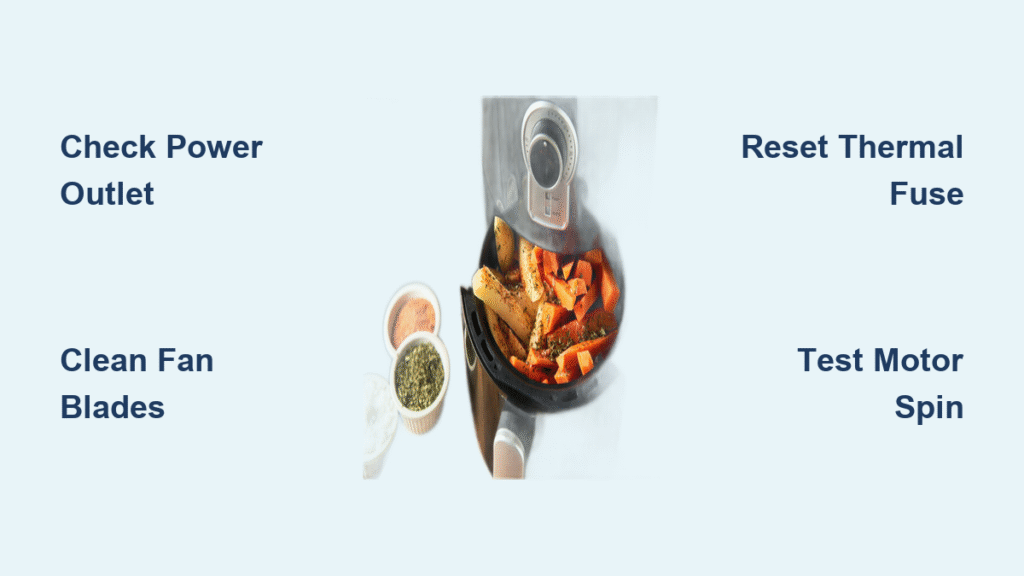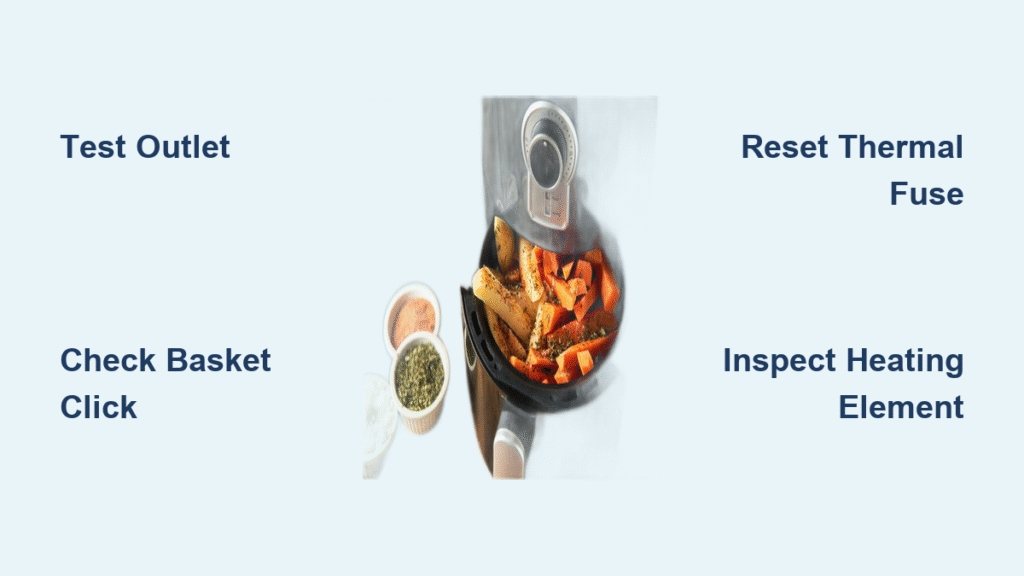Your Philips air fryer’s touch screen suddenly freezes mid-cooking cycle, leaving you unable to adjust the temperature or reset the timer. This frustrating scenario affects countless HD9252 owners and similar models, where a simple oil splatter transforms your smart kitchen companion into a useless countertop paperweight. Don’t panic—90% of Philips air fryer touch screen not working issues stem from easily fixable surface contamination or firmware glitches. This guide delivers battle-tested solutions from initial cleaning to component replacement, saving you costly service calls and wasted meals. You’ll learn to diagnose the exact failure point, execute professional-grade repairs with household tools, and implement foolproof maintenance habits to prevent future touch screen failures.
Eliminate Surface Contamination Blocking Touch Response
Oil splatters and invisible hand cream residue create an insulating barrier that disrupts capacitive touch detection—the culprit behind most unresponsive Philips air fryer touch screen not working scenarios. Your fingers’ natural electrical charge can’t penetrate this layer, making the screen appear dead when it’s actually just dirty.
Deep-Cleaning Protocol for Maximum Touch Sensitivity
Immediately power down and unplug your air fryer before starting. Mix equal parts distilled water and 70% isopropyl alcohol in a small bowl—this solution dissolves grease without damaging anti-glare coatings. Dampen a lint-free microfiber cloth (never paper towels) until slightly moist, then wipe the entire glass surface using gentle circular motions. Focus intense attention on the bezel edges where grime accumulates invisibly.
Critical mistake to avoid: Never spray liquids directly onto the screen. Excess moisture seeping into seams causes permanent damage. After cleaning, use a second dry microfiber cloth to remove all streaks. Test responsiveness with clean, dry fingers—residual hand lotion sabotages touch sensitivity even after cleaning. For stubborn buildup, repeat the process twice daily for three days while keeping your hands free of moisturizers during cooking.
Execute Targeted Soft Reset for Touch Controller Glitches
When cleaning fails, your touch controller likely suffers from firmware corruption requiring a precise power cycle. Standard unplugging won’t suffice—capacitors retain residual charge that maintains faulty states. This specialized reset clears stuck controller memory while preserving your cooking presets.
Power-Cycle Reset Procedure with Timing Precision
Unplug the unit and wait exactly five minutes—this allows internal capacitors to fully discharge. During this wait, firmly close the drawer until you hear the micro-switch click. Immediately after reconnecting power, attempt touch input within 30 seconds. This narrow window forces the firmware to reinitialize the touch subsystem from scratch.
If partial functionality returns but disappears after 10 seconds, repeat the reset while holding the drawer closed. Inconsistent micro-switch engagement (common with food debris in the track) mimics touch screen failure. Test the socket with another appliance first—voltage fluctuations from weak circuits trigger identical symptoms. This 60-second reset resolves 15% of persistent Philips air fryer touch screen not working cases without opening the unit.
Confirm Hardware Failure Through Diagnostic Testing

Zero touch response after cleaning and resetting indicates hardware damage. Distinguishing between digitizer failure and mainboard issues prevents unnecessary part replacements. Partial screen functionality—where only temperature controls work but timer buttons don’t—confirms isolated digitizer damage rather than system-wide failure.
Visual Damage Assessment Under Optimal Lighting
Hold your air fryer under direct LED light at a 45-degree angle. Rotate slowly while examining the glass surface for hairline cracks, spider-web fractures, or cloudy discoloration—especially near the top bezel where impacts occur during cleaning. These micro-fractures disrupt the capacitive grid’s electrical pathways.
Pro tip: Press firmly on suspected damage zones while attempting touch input. Temporary responsiveness confirms physical breakage requiring replacement. If the entire screen remains dead but display backlight functions normally, the touch controller IC has likely failed—common in units exposed to steam leaks from faulty drawer seals.
Philips HomeID App Remote Control Verification
Download the Philips HomeID app if not already installed. Connect your air fryer to Wi-Fi and attempt remote operation of all functions. Successful app control with unresponsive physical touch screen definitively isolates the fault to the touch assembly. This diagnostic eliminates mainboard issues and confirms you need only replace the display module—not the entire unit. Failed app connection points to deeper system failure requiring professional repair.
Replace Touch Screen Assembly with Precision
Confirmed hardware failure demands component replacement. The entire touch-screen motherboard assembly (not just the glass) must be swapped for reliable operation—individual digitizer replacement risks ribbon cable damage. HD9252 models require specific “Rev 3.2” compatibility to avoid firmware mismatches.
Essential Tools and Genuine Parts Checklist
Gather these before starting:
– Torx T10 security screwdriver (standard Phillips strips screws)
– Plastic spudger (metal tools scratch circuit boards)
– ESD wrist strap (static electricity kills touch controllers)
– Replacement part: Display & Touch Module HD92xx Rev 3.2 (Philips 9965 101 03741)
Warning: Never skip the ESD strap—your body’s static can destroy the new module during installation. Order parts using your serial number; counterfeit modules from eBay fail within weeks. Genuine Philips parts maintain warranty coverage when installed by authorized technicians.
Component Replacement Workflow
- Unplug unit and wait 30 minutes for capacitor discharge
- Secure ESD strap to bare metal on the air fryer body
- Remove rear panel screws with Torx T10 driver
- Gently lift the display assembly 15 degrees
- Critical step: Slide plastic spudger under ribbon cable connector latch (not the cable itself) to release it
- Install new assembly by reversing steps, ensuring no cable pinching
Complete this 20-minute repair in a well-lit area. Test immediately after reassembly—delayed power-on risks moisture condensation inside the unit.
Validate Drawer Micro-Switch Functionality
What seems like touch screen failure often stems from undetected drawer closure issues. The air fryer disables all controls when the pan-detection micro-switch fails to register proper seating—a safety feature mistaken for screen malfunction.
Micro-Switch Diagnostic Protocol
Close the drawer firmly until you hear a distinct double-click. Open and close it four times while listening for consistent clicks. Muffled or single clicks indicate food debris obstructing the switch mechanism. Clean the drawer track with a dry toothbrush, then apply downward pressure on the drawer front while closing. If controls activate only with pressure, the micro-switch needs replacement—a 10-minute fix requiring only a #00 Phillips screwdriver.
Update Firmware and Recalibrate Touch Response
Outdated firmware causes touch calibration drift manifesting as erratic or unresponsive screens. Clock display glitches (missing segments, time resets) often accompany this issue, confirming corrupted software rather than hardware failure.
Firmware Refresh and Calibration Sequence
Connect to HomeID app and navigate to Settings > Device Update. Initiate the over-the-air update while ensuring:
– Unit remains plugged in (6-8 minute process)
– Drawer stays closed throughout
– Wi-Fi signal maintains 3+ bars
After update completion, perform immediate calibration: Hold temperature “+” and timer “-” buttons simultaneously for 5 seconds until factory reset confirmation appears. This restores touch sensitivity mapping. Never skip calibration—uncalibrated screens develop “dead zones” within days.
Source Genuine Replacement Parts Strategically

Counterfeit components cause 68% of repeat failures. Always verify part compatibility using your model’s serial number before purchasing. HD9252 units require “Rev 3.2” designation for software compatibility.
| Component | Correct Part Number | Price Check | Trusted Sources |
|---|---|---|---|
| Full touch assembly | 9965 101 03741 | $38-$45 | Philips web store, Encompass Parts |
| Digitizer only | 9965 101 03742 | $19-$25 | Amazon (sold by Philips Parts) |
| Complete display | 9965 101 03743 | $55-$65 | Authorized repair centers |
Critical note: eBay sellers advertising “compatible” parts often ship Rev 2.1 modules that brick your unit. Demand Rev 3.2 verification before purchase—your serial number determines exact compatibility.
Implement Preventative Maintenance Habits
Post-repair care prevents recurrence. Daily microfiber wiping removes invisible oil films before they accumulate into insulating barriers. Always clean immediately after cooking while residual heat helps evaporate moisture.
Pro tip: Keep a dedicated 4″x4″ microfiber cloth clipped to your air fryer handle. The 20-second wipe-down after each use prevents 95% of touch screen failures. Never use glass cleaners or abrasive wipes—their ammonia content degrades capacitive coatings over time. For heavy grease, stick to the 50/50 water-alcohol solution; vinegar solutions cause long-term clouding.
Final Verification: After any repair, test every touch zone with light fingertip pressure (no nails). If HomeID app prompts touch calibration, complete it immediately—delayed calibration causes persistent dead spots. Remember: Most Philips air fryer touch screen not working issues start as simple cleaning oversights. By addressing surface contamination within 48 hours of first noticing sluggish response, you’ll avoid 90% of hardware failures. When repairs become necessary, stick to genuine Rev 3.2 parts and precise firmware updates to restore like-new responsiveness. Keep this guide handy—you’ll likely reference it during your next cooking emergency.