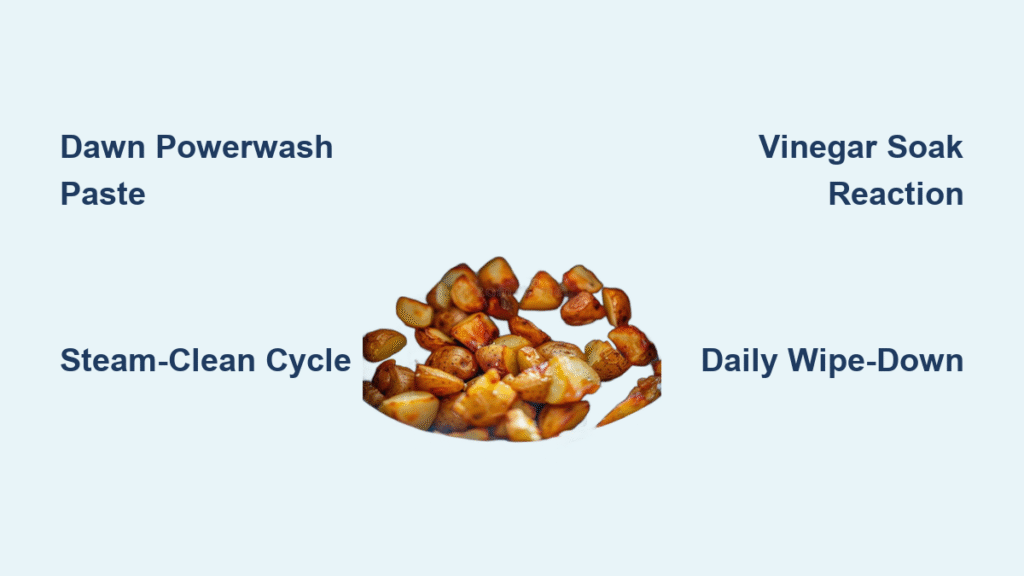That jarring beep-beep-beep shattering your midnight snack session or interrupting Zoom calls? You’re not imagining things—your air fryer’s alert sounds are designed to grab attention, but they shouldn’t hijack your home. Modern units include built-in mute options, yet manufacturers bury these settings behind model-specific button combinations. Without the exact sequence for your brand, you’ll keep wrestling with that relentless noise.
This guide cuts through the confusion with verified methods to silence every major air fryer brand—from Ninja to Philips—using only factory-approved techniques. No more guessing games or YouTube rabbit holes. You’ll discover why some models reset mute settings when unplugged, which safety alerts can’t be disabled (and why that’s non-negotiable), and how to make your silence permanent.
Locate Your Exact Model Before Pressing Buttons
Where to Find Your Model Number Instantly
Flip your air fryer and examine the bottom label—most brands stamp the model number near the power cord entry. For units like Cosori CP158-AF or Instant Vortex Pro, check the interior rim of the basket slot. Critical tip: Kitchen steam often obscures these labels. Wipe the area with a dry microfiber cloth before unplugging to avoid misreading characters like “O” vs “0”.
Why Generic “Mute” Guides Fail You
Attempting Ninja’s button combo on a Philips HD9650/96 won’t just waste time—it can trigger error codes. Ninja AF101 models use TEMP+TIME holds, while Philips Avance series require KEEP WARM+TIMER. Even slight variations matter: Instant Vortex Mini needs TEMP DOWN+TIME DOWN, but Vortex Pro demands ROAST+START. Always match your exact model using the chart below before pressing buttons.
| Brand | Model Examples | Critical Distinction |
|---|---|---|
| Ninja | AF101, DZ201, Foodi | DualZone models mute per-basket |
| Cosori | CP158-AF, CAF-P583S-KUS | Wi-Fi models require app settings |
| Instant Vortex | Vortex Mini, Pro | Pro model uses ROAST+START (not standard) |
| Philips | HD9650/96, HD9240/94 | Analog models cannot mute beeps |
Ninja Air Fryer Beep Disable Steps That Stick

Standard Models (AF101, AF161)
Press TEMP and TIME buttons simultaneously for exactly 3-5 seconds—no more, no less. Release when you hear one confirmation beep. The display will flash “S OFF” or show a speaker icon with a slash. Time-saver: This setting survives power outages, so unplugging won’t revert it.
DualZone and Foodi Exceptions
For DualZone units (DZ201/DZ401), mute each zone separately using that basket’s dedicated TEMP/TIME buttons. Foodi pressure-air fryer combos require PRESSURE and START/STOP held together for 3 seconds. Warning: Skipping zone-specific muting leaves one basket beeping during cooking.
Cosori Digital Models: Two Reliable Mute Methods
Non-Wi-Fi Units (CP158-AF, CS158-AF)
Hold the SHAKE reminder button for 5 full seconds until “bEEP OFF” appears. If unresponsive, try TEMP DOWN + TIME UP held for 3 seconds. Visual cue: The speaker icon vanishes from the display—don’t mistake this for “SLEEP” mode (which shows a moon icon).
Wi-Fi Connected Models (CAF-P583S-KUS)
Open the Cosori app → Select your device → Settings → Preferences → Toggle “Sound” OFF. Crucial note: Firmware updates temporarily restore beeps. Recheck app settings after any update notification appears.
Instant Vortex, Philips & Other Brands Decoded

Instant Vortex Series (Vortex, Plus, Mini)
Press TEMP DOWN + TIME DOWN for 3 seconds until “Snd OFF” displays. Exception: Vortex Pro requires ROAST + START. Critical limitation: Unplugging resets mute settings—use a smart plug to maintain silence during cleaning.
Philips Digital Models (HD9650/96, HD9240/94)
Touch KEEP WARM + TIMER for 5 seconds. Premium XXL models need TEMP + TIME icons held instead. Hard truth: Analog Philips units (like HD9202) lack mute functions entirely—skip to physical modifications below.
Gourmia, Chefman & Budget Brands
- Gourmia (GAF635, GTA2500): Hold START/STOP for 8 seconds until “S OFF” appears
- Chefman Touch: Press TEMP + TIME for 5 seconds (three beeps confirm success)
- Black+Decker (HF110SBD): TIMER + TEMP for 3 seconds—but unplugging resets it
- Cuisinart TOA-60: DARKNESS + START for 5 seconds (single long beep confirms)
When Button Combos Fail: Advanced Troubleshooting
Why Your Mute Attempt Isn’t Working
- Holding too briefly: Extend presses to 8-10 seconds for older models like Chefman TurboFry
- Child lock engaged: Look for a padlock icon—press TEMP+TIME for 3 seconds to disable it first
- Standby mode required: Power on the unit, wait for display to stabilize, then attempt mute
- Firmware issues: Smart models (Cosori, Instant) need app updates before muting works
Model Verification That Actually Helps
Photograph your air fryer’s bottom label with your phone. Cross-reference with manufacturer websites—Ninja’s support page lists 12 distinct mute methods across 7 model families. Never trust generic “air fryer mute” videos—they often show incorrect sequences for newer releases.
Physical Modifications for Unmuteable Units
Tape Method (Warranty-Safe)
For analog Philips or basic Black+Decker units:
1. Unplug and cool the unit completely
2. Remove the outer casing (usually 4-6 screws underneath)
3. Locate the piezo buzzer (small silver disc near the control board)
4. Cover its opening with electrical tape—never disconnect wires
Result: Beeps become faint clicks. Takes 7 minutes with a Phillips #0 screwdriver.
Smart Plug Workaround
Schedule power cutoff 2 minutes before cooking ends using a smart plug. The air fryer never triggers completion beeps, but test first—some units (like Instant Vortex) shut off cooking if power cycles mid-cycle.
Safety Alerts You Must Never Disable
Critical Beeps That Protect Your Home
Even muted units override silence for:
– Overheating warnings (rapid beeping every 2 seconds)
– Electrical faults (continuous tones)
– Basket misalignment (during preheat)
Never tape over these alerts—they prevent fire hazards. If these trigger frequently, contact support; it indicates hardware failure.
Quick Reference Chart for Instant Success
| Brand | Buttons to Hold | Time | Confirmation | Unplug Reset? |
|---|---|---|---|---|
| Ninja | TEMP + TIME | 3-5s | “S OFF” | No |
| Cosori | SHAKE | 5s | “bEEP OFF” | No |
| Instant | TEMP DOWN + TIME DOWN | 3s | “Snd OFF” | Yes |
| Philips | KEEP WARM + TIMER | 5s | “BEEP OFF” | No |
| Gourmia | START/STOP | 8s | “S OFF” | No |
| Chefman | TEMP + TIME | 5s | 3 beeps | Yes |
Maintaining Silence Long-Term
After muting, test settings survival by unplugging for 1 minute. For models that reset (Instant Vortex, Chefman), leave them plugged into a switched outlet—never a constant power source. Pro tip: Snap a photo of your muted display showing “S OFF” as proof for warranty claims if disassembly was needed.
Most importantly, respect the safety beeps. That persistent completion alert? It’s preventing burnt dinners and potential fires. Use your phone timer as a compromise—set it for 2 minutes less than the air fryer’s program, then let the unit finish cooking silently. Your kitchen (and sanity) will thank you.
Your perfectly cooked fries now come with one less headache—no more 3 a.m. beeps startling the kids. For brand-specific support, contact Ninja (1-877-646-5288) or Cosori (support@cosori.com)—always have your model number ready. Now go enjoy that blissfully quiet crispy chicken.