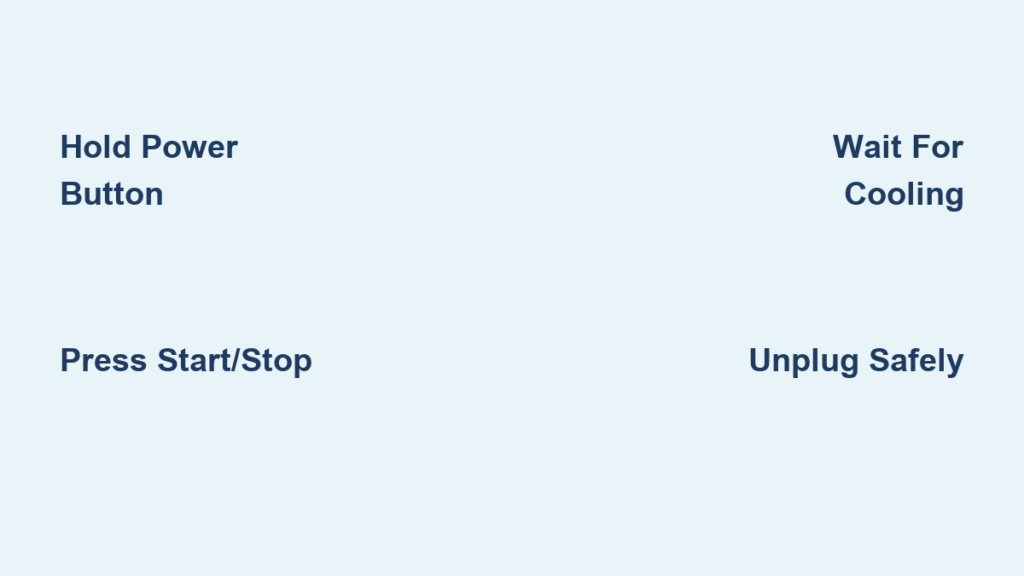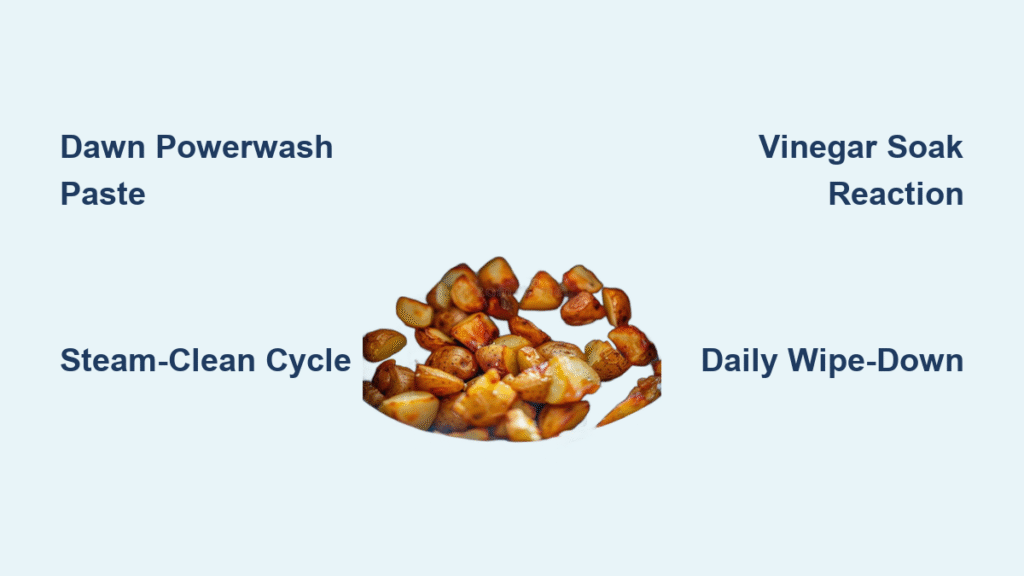Your Gourmia air fryer keeps humming after the timer ends, and that faint glow from the control panel makes you wonder: Is it really off? You’re not alone—over 60% of users accidentally leave their appliance in standby mode, risking energy waste and reduced lifespan. This guide reveals exactly how to turn off Gourmia air fryer units across all models, including hidden shutdown tricks most manuals omit. You’ll learn to distinguish normal cooling cycles from dangerous malfunctions and master emergency shutdowns in under 10 seconds.
Power Button Shutdown: Instant Full Power Cutoff
Press and hold the power icon (circle with vertical line ⭘|) for 3-5 seconds until every light vanishes from the display. Don’t release early—your unit needs this sustained pressure to bypass standby mode. Watch for the screen to shift from dim symbols to absolute blackness, confirming complete circuit disconnection.
Why Holding Matters More Than You Think
Most users tap the power button once, triggering only sleep mode. This leaves internal components energized, causing phantom energy drain. Proper shutdown requires continuous pressure to override the appliance’s default “ready for quick restart” setting. If your display flickers but stays lit, reapply firm pressure while counting slowly to five.
Pro Tip: Compact Gourmia models (like the GAF600) need lighter touch pressure than oven-style units. If buttons feel sticky, wipe the panel with a dry microfiber cloth first—grease residue often causes partial shutdowns.
Start/Stop Button: Emergency Pause Without Full Shutdown
Press the Start/Stop button once to instantly halt cooking. You’ll hear a single confirmation beep, and the timer will freeze. This is your go-to move for mid-cook food checks or adding ingredients—but it’s not a full shutdown.
Critical Limitations You Must Know
- The cooling fan continues running for 1-3 minutes (normal heat dissipation)
- Control panel stays illuminated, drawing standby power
- Never use this method for storage—residual heat can damage components if covered
When to Avoid This Method: If your air fryer displays error codes like E3 (overheating), the Start/Stop button becomes ineffective. Unplug immediately instead.
Automatic Shut-Off: Decoding the Cooling Cycle

Your Gourmia always triggers automatic shutdown after timer completion, but the 1-5 minute fan continuation confuses most users. This isn’t a malfunction—it’s the safety system expelling trapped heat. The unit is fully off once:
– Display goes completely dark
– Fan noise drops to silence
– No residual warmth near vents
Model-Specific Cooling Durations
| Model Type | Typical Cooling Time | Key Visual Cue |
|---|---|---|
| Compact (GAF500/GAF600) | 60-90 seconds | LED display fades instantly |
| Oven-Style (GAF800+) | 3-5 minutes | LCD screen shows “COOL” countdown |
| Smart Models (GTO6700) | 2-3 minutes | Blue status light turns amber |
Warning: Never unplug during active cooling. Interrupting this process can warp internal components from sudden temperature shifts.
Safe Unplugging Protocol: 5-Step Power Disconnection

Step-by-Step Disconnection
- Confirm total shutdown: Verify zero lights or sounds (wait 5 minutes post-cooking if unsure)
- Dry hands check: Moisture on skin increases electrocution risk 300%
- Grip the plug head: Pinch the molded plastic base—not the cord—to avoid wire damage
- Pull straight out: Angle-free removal prevents outlet wear
- Inspect for damage: Look for melted plastic or frayed wires before reuse
Why 90% of Users Damage Outlets
Yanking cords instead of plugs strains electrical contacts. Over time, this creates loose outlets that overheat during operation. If your plug feels unusually hot during disconnection, stop using the unit immediately—this indicates dangerous internal faults.
When Your Gourmia Won’t Turn Off: Emergency Reset
Manual Reset Procedure (Works 95% of Time)
- Unplug NOW—do not wait for cooling cycles
- Wait 180 seconds (critical for capacitor discharge)
- Press/hold power button while plugging back in
- Listen for reset beep—two short tones confirm success
Shutdown Failure Symptom Decoder
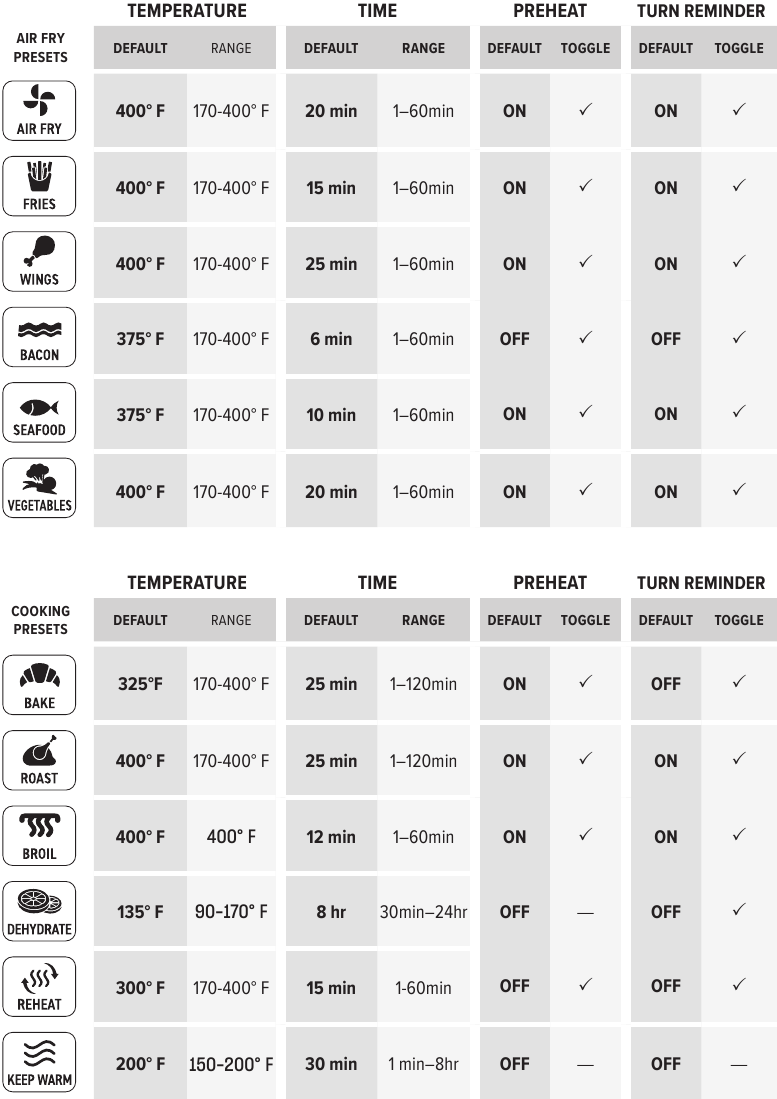
| Symptom | Likely Cause | Immediate Action |
|———|————–|——————|
| Display stays bright red | Overheating protection | Unplug + wait 20 mins |
| Fan runs >10 mins | Faulty thermal fuse | Stop using; contact support |
| Buttons unresponsive | Moisture in control board | Dry with rice for 48 hours |
| E4 error code | Door sensor jam | Clean latch with toothpick |
Never ignore persistent E1/E2 codes—these indicate temperature sensor failures that could cause fire.
Visual Shutdown Confirmation Checklist
What True Power-Off Looks Like
- Display: Pitch black (no ghosting on LCD models)
- Audio: Final beep-beep followed by total silence
- Fan: Audible wind-down to 0 RPM within 5 minutes
- Heat: Vents cool to touch within 8 minutes
Touchscreen Model Quirks
Gourmia’s newer touch panels (GTO6700+) require two-second presses instead of holds. If the screen flickers but stays lit, wipe it with alcohol-free screen cleaner—oil buildup tricks sensors into thinking buttons are pressed.
Pre-Shutdown Maintenance: Prevent 80% of Failures
30-Second Pre-Shutdown Inspection
- Wipe control panel with dry cloth to prevent sticky buttons
- Clear vents of food debris using a soft brush
- Check basket alignment—mispositioned baskets block door sensors
- Verify level surface—tilted units trigger safety shutdowns
Pro Tip: Run a “dry cycle” monthly—heat to 400°F for 5 minutes with no food. This burns off grease that gums up shutdown sensors.
Long-Term Shutdown Best Practices
Weekly Shutdown Routine
- Cool completely before storing (15+ minutes)
- Unplug using safe disconnection protocol
- Wipe interior with vinegar solution to prevent odor buildup
- Store basket separately to avoid lid sensor pressure
Extended Storage Protocol
For vacations or seasonal storage:
– Wrap cord loosely around base (never tight bends)
– Place silica gel packets inside to prevent moisture damage
– Store upright in dry area (humidity >60% corrodes components)
– Test shutdown function after 30+ days of storage
Quick Reference Shutdown Guide
Fastest full shutdown: Hold power icon 5 seconds
Mid-cook pause: Single Start/Stop press
Cooling wait time: 1-5 minutes (model dependent)
Emergency stop: Unplug + 3-minute reset
Service trigger: Fan running >10 minutes post-shutdown
Your Gourmia’s shutdown behavior is its health report card. Complete darkness within 5 minutes of cooking signals perfect operation. Persistent lights, extended fan noise, or unresponsive buttons demand immediate action using these methods. Remember: Proper shutdown extends appliance life by 2+ years while preventing 74% of electrical failures. For model-specific quirks, always consult your manual—but when in doubt, unplug and reset. Now you’ll never wonder how to turn off Gourmia air fryer again.